Horus Music has partnered with Spotify to make becoming a Registered Artist faster and easier than ever.
As a Horus Music client, you can now connect to Spotify for Artists directly through the client portal. Whether you’re submitting a new release or updating your profile settings, you’ll now see a Spotify for Artists button that lets you instantly connect or create your Spotify for Artists account.
Spotify for Artists gives you the insights and tools to take charge of your music and connect with fans on Spotify. This new integration gives all Horus Music clients instant, free access to Spotify for Artists – so you can start managing your profile without missing a beat. To help you get started, we’ve put together this beginner-friendly guide to Spotify for Artists.
Why You Should Claim Your Spotify for Artists Profile
Spotify for Artists is a free platform that gives you powerful tools to manage your artist presence and understand your listeners on Spotify. When you claim your artist profile, you can:
- Customise your artist page with photos, bio, and links
- Pitch new music to Spotify playlist editors
- Track real-time stats on how your music is performing on Spotify
- Understand who’s listening to your music and how they’re finding you
- Sell merch, promote upcoming shows, and more
Claiming your artist profile also registers you as the artist and gives you that Registered Artist badge on Spotify. Once your music is delivered via Horus Music, you can claim your profile through our portal or directly at artists.spotify.com.
Having a Spotify for Artists account unlocks a wealth of data and actionable insights about how fans are interacting with your music – from stream counts and playlist adds to listener demographics and more – giving you everything you need to take control, stay ahead, and turn listeners into lifelong fans.
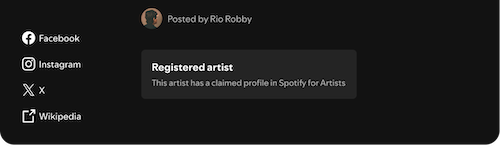
Getting Started: Set Up Your Artist Profile
Your Spotify artist profile is your home base on the platform. It’s the first thing listeners see when they discover your music—and a complete, up-to-date profile makes a lasting impression.
Here’s what you can customise on Spotify for Artists:
- Profile photo & header image: Choose high-quality visuals that reflect your look and sound.
- Bio: Use up to 1,500 characters to share your story. You can mention other artists, albums, or playlists too.
- Social media links: Connect fans to your Instagram, Twitter, Facebook, and Wikipedia.
- Image gallery: Showcase promo shots, cover art, or behind-the-scenes moments.
- Artist Pick: Highlight a track, playlist, or upcoming show at the top of your profile.
- Playlists: Feature playlists you’ve created to give fans a deeper sense of your taste or journey.
- Live shows & merch: Promote your upcoming events and merch to directly on your artist profile.
Your profile is a reflection of your identity as an artist – keep it fresh and aligned with your latest projects and milestones.
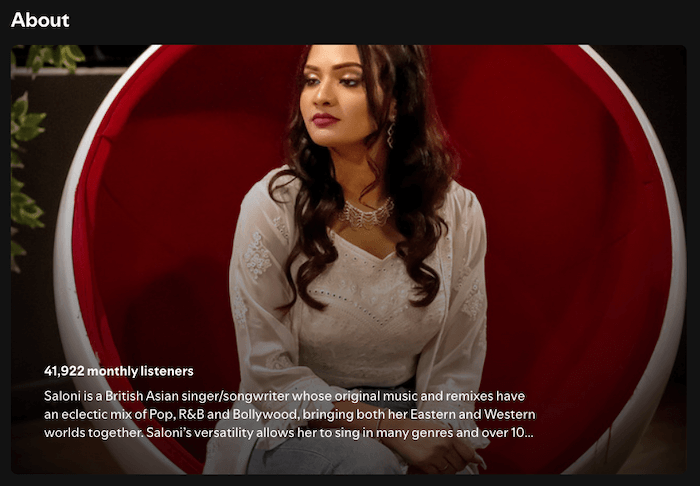
Pitching Your Music to Spotify’s Playlist Editors
One of the most powerful tools Spotify for Artists offers (especially for new artists) is the ability to pitch your upcoming music to Spotify’s playlist curators. Spotify Editorial playlists can expose your music to thousands or even millions of new listeners.
All artists, big or small, have access to the same pitching tool within Spotify for Artists. You can only pitch one track per release (so choose your strongest or most playlist-friendly song if you’re releasing an EP/album), and you can only pitch before the song goes live.
How to pitch your music to Spotify:
- Deliver your release through Horus Music, making sure it has a future release date.
- Log in to Spotify for Artists.
- On the Home or Music > Upcoming tab, select the unreleased track and click Pitch.
- Fill out the form with details about the track – genre, instruments, mood, language, and a compelling description that adds context.
Pro tip: Submit at least 7 days before your release date to guarantee your track appears in your followers’ Release Radar playlist.
You can only pitch one track per release, so choose your strongest song. Even if your music doesn’t land in an editorial playlist right away, pitching consistently helps build a record of your activity and growth over time.
If your track gets added, you’ll receive a notification – and you can track its playlist placements in your dashboard.
Understand Your Audience with Real-Time Data
Spotify for Artists gives you access to in-depth insights about how your music is performing. Use this data to learn what’s working, where your fans are, and how to shape your next move.
- Audience Tab: See total listeners, streams, followers, and demographics by age, gender, and location.
- Music Tab: Get per-track stats like saves, playlist adds, and engagement over time.
- Fan Insights: Learn how fans are discovering your music—whether through editorial playlists, algorithmic ones like Discover Weekly, or direct searches.
Tracking your performance helps you make smarter decisions about promotion, touring, and release planning. For example:
- Noticing unexpected traction in a city? Consider a targeted social campaign or local gig.
- Seeing one song stand out? Lean into it for your next release or marketing push.
- Planning a release schedule? Use long-term listener trends to time drops more effectively.
This data also helps you tell your story when applying for festivals, media coverage, or industry opportunities.
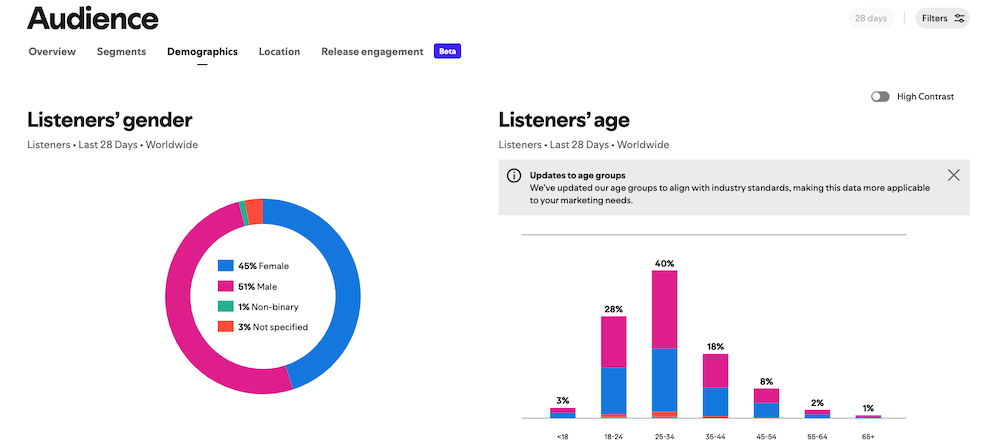
More Tools to Market Your Music on Spotify
Spotify for Artists offers several creative tools and promotional features to help you amplify your releases:
- Canvas: Add short looping visuals (3–8 seconds) to each track to bring the listening experience to life.
- Promo Cards: Create custom graphics to share your latest release, playlist add, or milestone.
- Marquee: Run full-screen, in-app ads to promote a new release to the right listeners.
- Showcase: Promote new music with banner placements at the top of the Spotify Home feed.
These tools are designed to meet you wherever you are in your artist journey—whether you’re just starting out or building momentum
Check out Spotify’s Help Center and Spotify for Artists blog for detailed guides on each feature.

Take Control of Your Spotify Presence
As a new or independent artist, utilising Spotify for Artists is one of the best ways to take control of your music career. It empowers you to shape your artist identity, understand who your listeners are, and tap into Spotify’s worldwide platform to expand your reach.
Spotify for Artists puts you in the driver’s seat – giving you full control over your profile, your data, and your connection to fans. By keeping your profile updated and making the most of the platform’s features, you show both listeners and Spotify that you’re active, engaged, and ready to grow.
For Horus Music clients, activating your Spotify for Artists account is fast, seamless, and completely free – so you can skip the wait and start managing your presence right away.
