Horus Music has partnered with Spotify to make artist registration faster and easier than ever.
+44 (0)116 253 0203

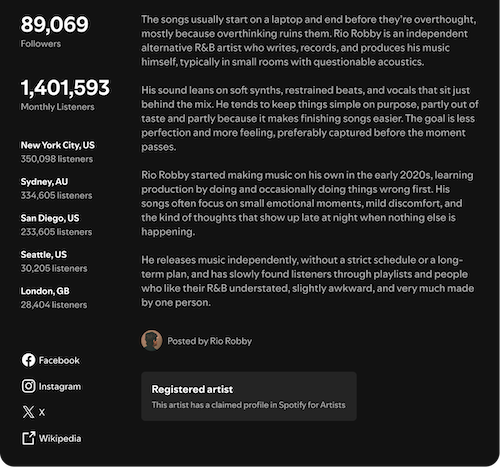
As a Horus Music client, you can now connect to Spotify for Artists directly through the client portal. Whether you’re submitting a new release or updating your profile settings, you’ll now see a Spotify for Artists button that lets you instantly connect or create your Spotify for Artists account.
With Spotify for Artists, you’ll unlock:
Spotify for Artists gives you the insights and tools to take charge of your music and connect with fans on Spotify. This new integration gives all Horus Music clients instant, free access to Spotify for Artists – so you can start managing your profile without missing a beat.
To help you get started, we’ve put together this beginner-friendly guide to Spotify for Artists:

Spotify for Artists is a free platform that gives you powerful tools to manage your artist presence and understand your listeners on Spotify.
Claiming your artist profile also registers you as the actual artist and gives you that Registered Artist badge on Spotify. Once your music is delivered via Horus Music, you can claim your profile through our portal or directly at artists.spotify.com.
Having a Spotify for Artists account unlocks a wealth of data and actionable insights about how fans are interacting with your music – from stream counts and playlist adds to listener demographics and more – giving you everything you need to take control, stay ahead, and turn listeners into lifelong fans.
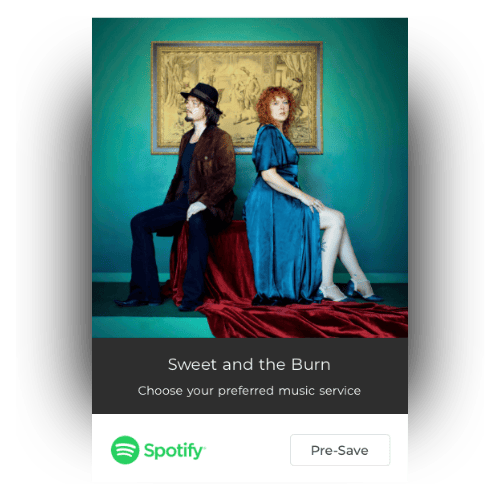
As part of your subscription with Horus Music, you have the option to create a Spotify pre-save link for your new releases.
We’ve developed our system to make this easier for you to create. Just follow these steps:
From there all you need to do is share the link with your fans and maximise your release day engagement on Spotify.
Getting registered on Spotify is easy when you use Horus Music.
To become a Registered Artist on Spotify and claim your artist page:
Artists can also claim their page on Spotify by signing up directly to Spotify For Artists.
Spotify for Artists is designed to help registered artists and their teams get the most out of Spotify. Registered artists can easily manage their artist profile, learn about their listeners, and share their feedback or questions with the Spotify team:
When you head to Spotify for Artist, hit “Get Access”.
First you will tell Spotify who you are (Artist, Manager, Label etc.) and then search for the page you are looking to claim. Your request gets manually reviewed, so it might take a few days to get access. You’ll need to verify via the artist’s social media channels.
You can also send a message to the Spotify team HERE if you’re facing any issues.
Open the Spotify desktop app and head to your artist profile. Click the three dots > Share > Copy Spotify URI. You can also copy the artist page URL and extract the ID from the end.
Yes. If you’ve never released music before, you’ll need your Spotify Artist URI to get started. Our support team can provide this for you once your release has been processed.
Horus Music artists and labels should prepare music releases and submit for delivery at least five (5) business days before earliest release date as specified in the metadata.
This means new music will need to be uploaded and submitted for distribution in your Horus Music account at least 1 full week ahead of your chosen release date. However, we recommend allowing more lead time just in case our submissions review team spot any issues with your release.
If you are looking to update or takedown a release before it goes live on Spotify, we ask all our clients to submit requests to our customer support team more than two (2) business days before expected live date.
More information regarding Spotify’s guidelines can be read here.
Once your track is scheduled, you can pitch it for playlist consideration via Spotify for Artists. Make sure your release is set to go live at least three weeks in the future. This gives Spotify’s editorial team enough time to review your pitch.
More info on pitching can be found here:
Pitch music to Spotify editors
Important: No one can buy their way onto an official playlist. If you see ads promising guaranteed placements, they’re likely scams. Always be cautious and protect your music.
Hello, it looks like you are visiting from . Click to view content specific to your region or no thanks, don't show again.